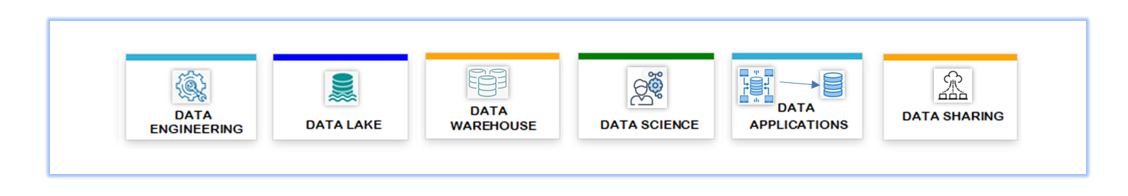| Section 1 : Introduction |
|
- What is a data warehouse?
|
|
|
| |
| Section 2 : Getting Started with Snowflake |
|
|
- Creating our first Database, Schema & Table
|
- Load Data into our first table
|
- Setting up Required Snowflake tools
|
- Assignment : Create, Load & query a table
|
| |
| Section 3 : Snowflake Warehouse for Compute |
- Creating our first Virtual Warehouses
|
- Virtual Warehouses sizes & Scalability
|
- Warehouse - Maximized vs Auto Scale
|
- Multi-Cluster Warehouse Scaling Policy's
|
- Assignment : Creating a new Virtual Warehouse
|
| |
| Section 4 : Architecture, Features & Pricing |
- Key Concepts & Architecture
|
- Supported Cloud Platforms & Regions
|
|
|
|
|
- Quiz : Snowflake Concepts
|
| |
| Section 5 : Loading & Unloading Structured Data |
- Ingestion / Loading Methods
|
|
|
|
- Loading data from an Internal stage
|
- Loading data from different Internal stages
|
- Loading data from External S3 stages
|
|
- Loading data via Snowpipe - high level steps
|
|
- Quiz : Data Ingestion Quiz
|
| |
| Section 6 : Semi Structured Data |
- Loading and Unloading JSON data - high level steps
|
- Analytics on JSON data - hands on lab
|
|
|
- Assignment : Load JSON data from an S3 bucket
|
| |
| Section 7 : Stage data transformations |
- Querying Data in Staged Files
|
- Querying Metadata for Staged Files
|
- Transforming Data During a Load
|
| |
| Section 8 : Databases, Tables & Views |
- Working with Temporary, Transient & Permanent Tables
|
- Working with Externals Tables
|
|
- Working with Materialized Views
|
- Table Design Considerations
|
| |
| Section 9 : Time Travel, Failsafe & Zero Copy Clones |
- Back to the future with Snowflake
|
- Travel to a specific time or before a query
|
- Assignment : Time Travel to a point in time
|
- Undrop databases, schema & tables
|
- Assignment : Un-drop tables, schemas & databases
|
- Assignment : Test drive the time travel
|
|
- Lab : View storage used by Fail-safe
|
- Assignment : Understanding storage used by Fail-safe
|
|
|
- Quiz : Time Travel, Zero Copy Clones
|
| |
| Section 10 : Performance Optimization |
- Performance Optimization in Snowflake
|
- Using Dedicated Virtual Warehouses
|
- Multi-cluster virtual warehouse or Scaling Out
|
|
- Lab : Query Caching in Action
|
- Clustering large tables & improve partition elimination
|
- Lab : Cluster keys for large tables
|
|
- Quiz : Performance Optimization
|
| |
| Section 11 : Secure Data Sharing |
- Secure Data Sharing in Snowflake
|
- Sharing with other Snowflake users
|
- Assignment : Share a table with another Snowflake user
|
- Sharing - Who's compute is used?
|
- Sharing - Data always up-to date
|
|
- Sharing with non Snowflake users
|
- Lab : Sharing with non Snowflake users
|
- Assignment : Share a table with non Snowflake user
|
- Lab : Sharing entire schemas & databases
|
|
- Assignment : Share a view, combining data from multiple tables
|
- Quiz : Secure data sharing
|
| |
| Section 12 : Snowflake Access Management |
- Snowflake Approach to Access Control & Key Concepts
|
- Role Hierarchy in Snowflake
|
|
- Outline of the IAM hands on lectures
|
|
|
|
|
- Lab : Demonstrating different roles
|
- Assignment : Assign privileges through a new custom role
|
- Assignment : Assign a default role to a user (using SQL)
|
- Quiz : Snowflake Access Management
|
| |
| Section 13 : Advanced Features |
- Change Tracking Using Table Streams
|
|
|
|
|
|
- Working with Resource Monitors
|
| |
| Conclusion & Mega Quiz Evaluation |